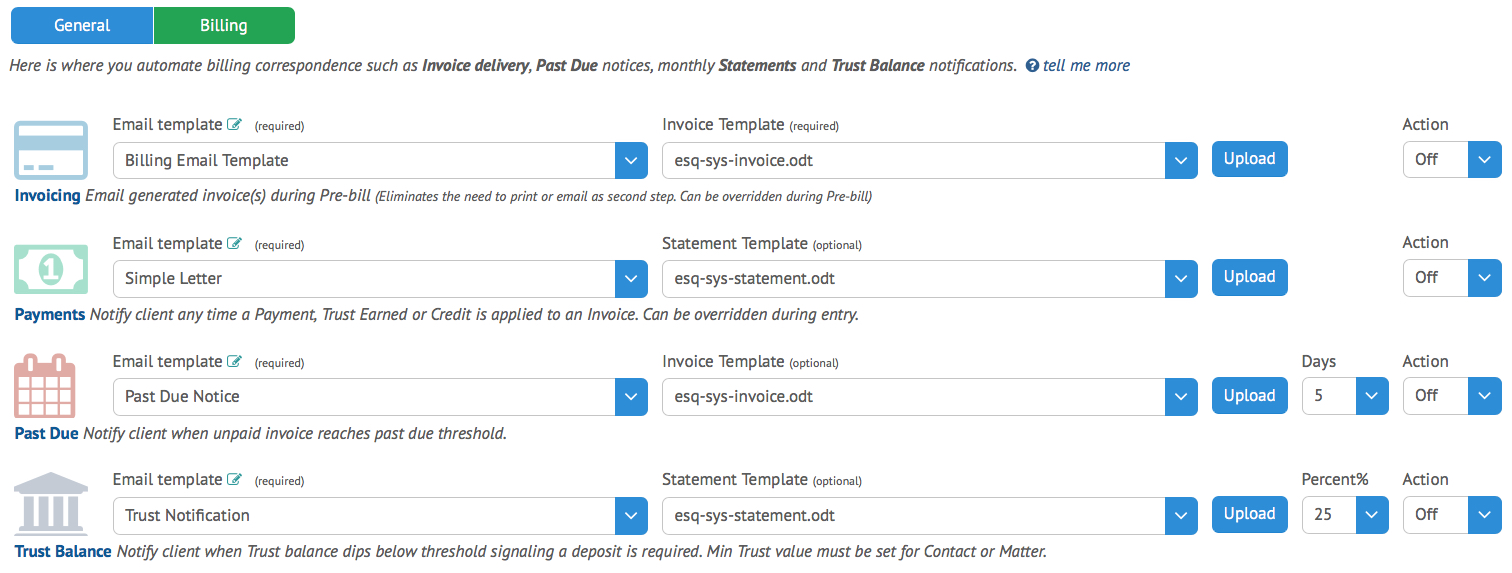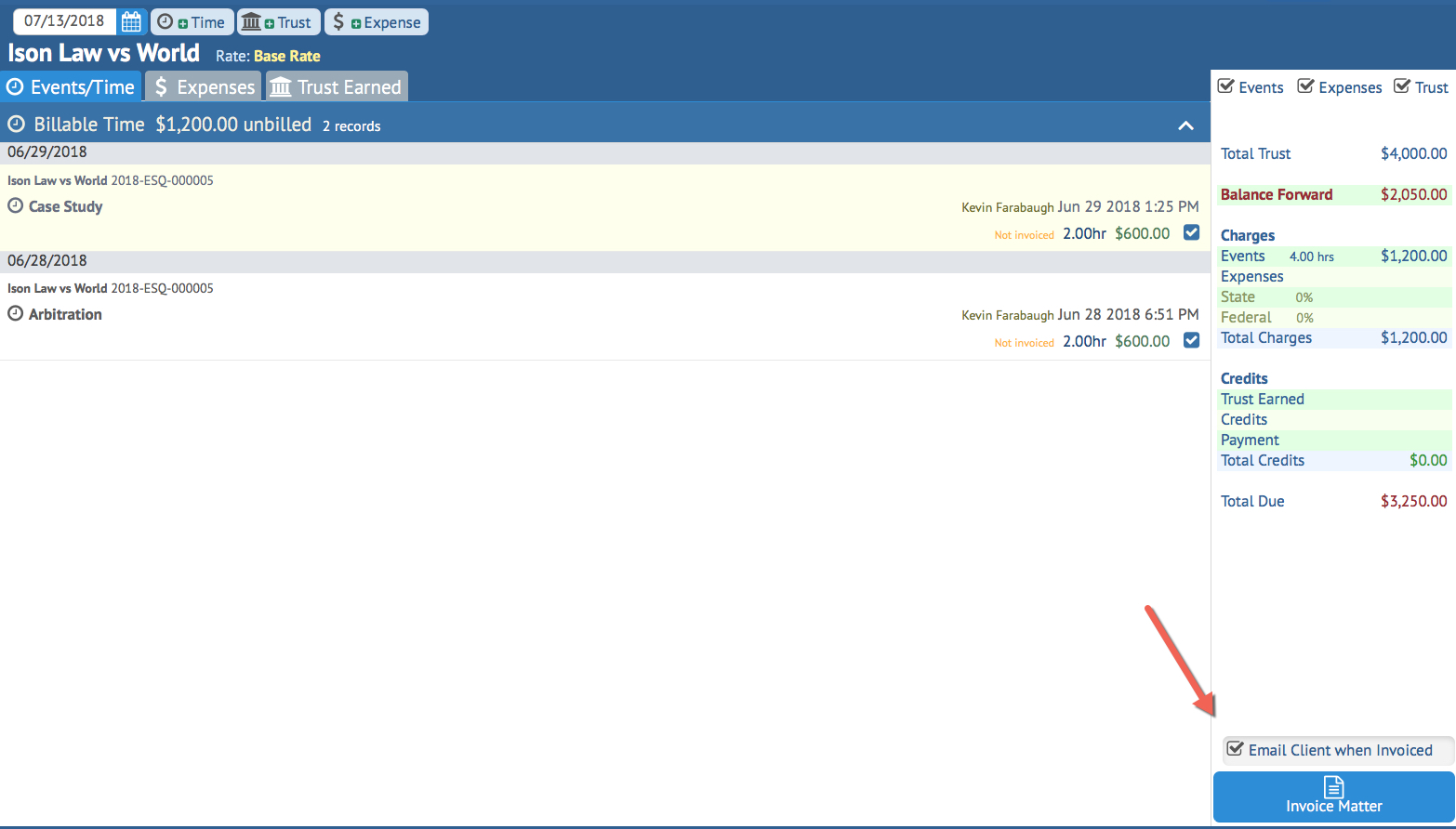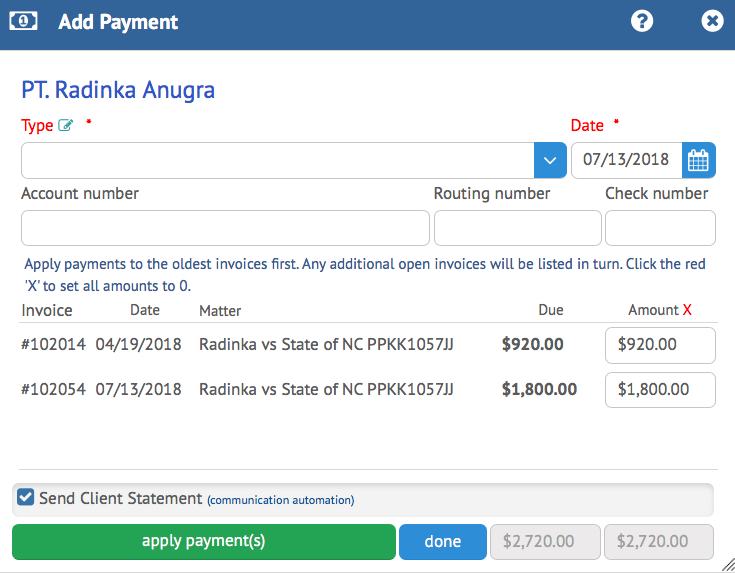The new Communications Automation module in HoudiniEsq allows you to keep your clients up to date like never before on their current ledger and trust balances, invoices, and payments. You can even send greetings for client birthdays!
To access this feature you will need to have an Admin email account set up in the Settings dashboard first. You’ll also need email templates for each type of communication you wish to send out. Communication Automation can be set up at the Organization level, acting as firm wide default settings for all clients, or specifically for a Client on their Contact record.
To begin, select the “Communicaton Automation” menu in the General tab to configure this feature. The Action selector will allow you to toggle a specific feature on or off. You can also set any feature to “Test” to generate a test email which is not actually sent to the client, in order to preview the result. If satisfied, you can switch the toggle to “On” to send actual emails when the conditions of these notifications are met.
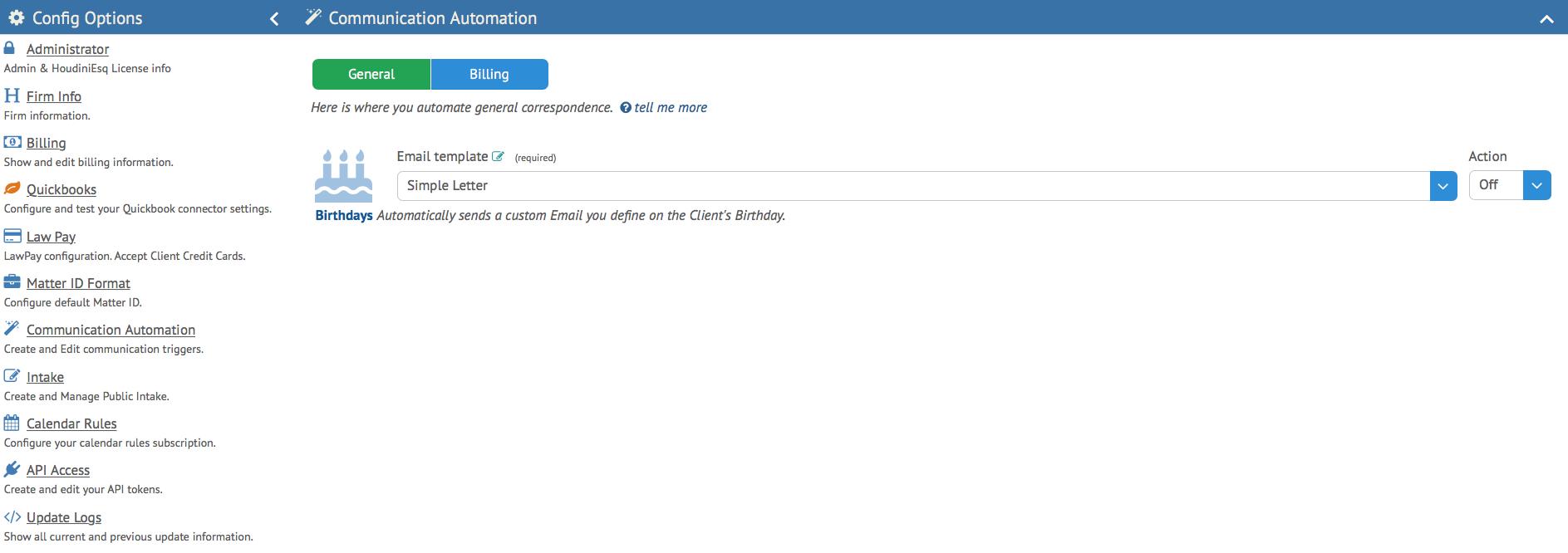
The General tab will allow you to turn on automatic communication for the following occurrences:
Birthdays: When this communication is turned on, HoudiniEsq will send an email to the Contact on their birthday, as selected in the Demographics section of the contact record. Ensure that your contacts have a birthday filled in to take advantage of this feature.
The Billing tab will allow you to turn on automatic communication for the following occurrences:
Invoicing: When this communication is turned on, HoudiniEsq will send an email to the primary Client whenever an Invoice is generated. You can select the Email template as well as the Invoice template which will be generated and attached.
When you navigate to Pre-Bill to create an Invoice, a toggle will be available to allow you to determine whether you want to use the automated email feature to send the invoice to the client.
Payments: When this communication is turned on, HoudiniEsq will send an email to the primary Client whenever a Payment is applied to an Invoice. You can select the Email template as well as the Invoice or Statement template which will be generated and attached.
If this feature is enabled, you will be able to toggle when statement emails are sent out whenever applying a payment in the Invoicing section of the Billing Dashboard.
Past Due: When this communication is turned on, HoudiniEsq will send an email to the primary Client whenever an Invoice is a set number of days past due. The Threshold amount can be adjusted using the drop down box, and will trigger on any Invoice which is not fully paid past that number of days.
Trust Balance: When this communication is turned on, HoudiniEsq will automatically send an email to the Client when their current Trust or Retainer balance has reached a percentage of the minimum balance, which is determined by the Matter Budget feature. By default this value is set to 25% of the listed Trust Balance value, but can be adjusted.