We at LogicBit believe that our HoudiniEsq should offer a myriad of features when billing your time, which is why we have the Multi-Timer feature as well as the ability to add entries directly in the Calendar as well as directly from the Matter Dashboard. However, you can add a Billable entry directly from the landing screen to HoudiniEsq as well, the Activity Dashboard itself. Here is the absolute fastest way to bill time in HoudiniEsq.
- Log in to the program.
- If you are not an Admin user, you should be at the Activity Dashboard already. If you are, simply click “Activity” from the top menu.
- Go to the Events tab of Activity and click the “Add” button.
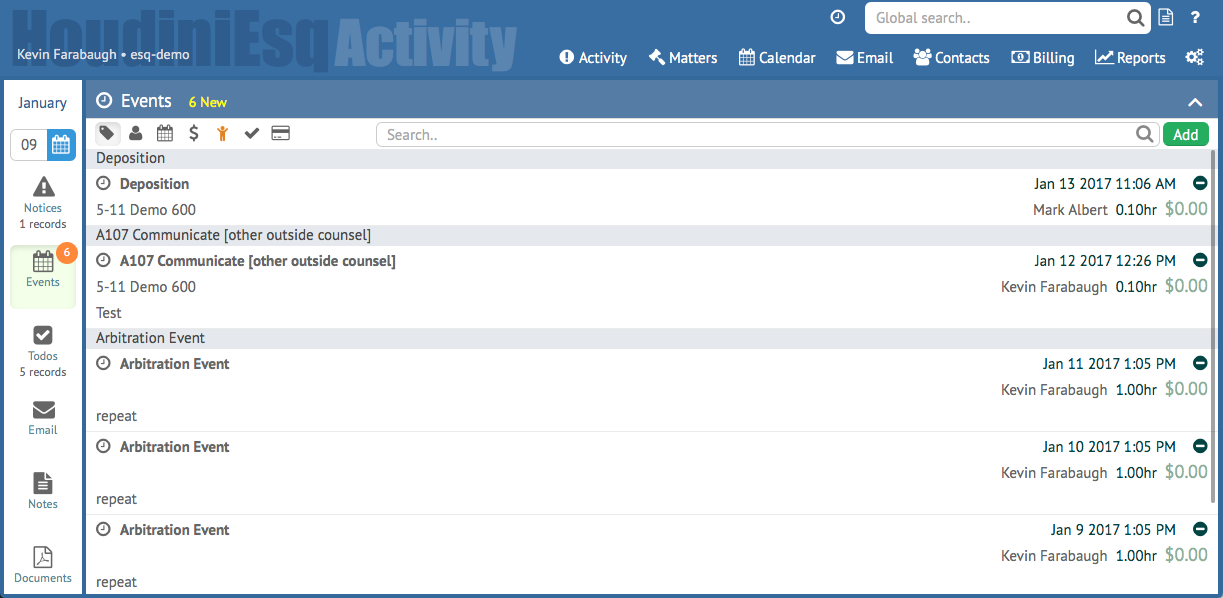
- A new Event form will appear. Enter your time as normal, and make sure to link the Event to the Matter and click the Bill box. You can use the Matter’s Billing Rate or select a different one. Once finished, click Save.
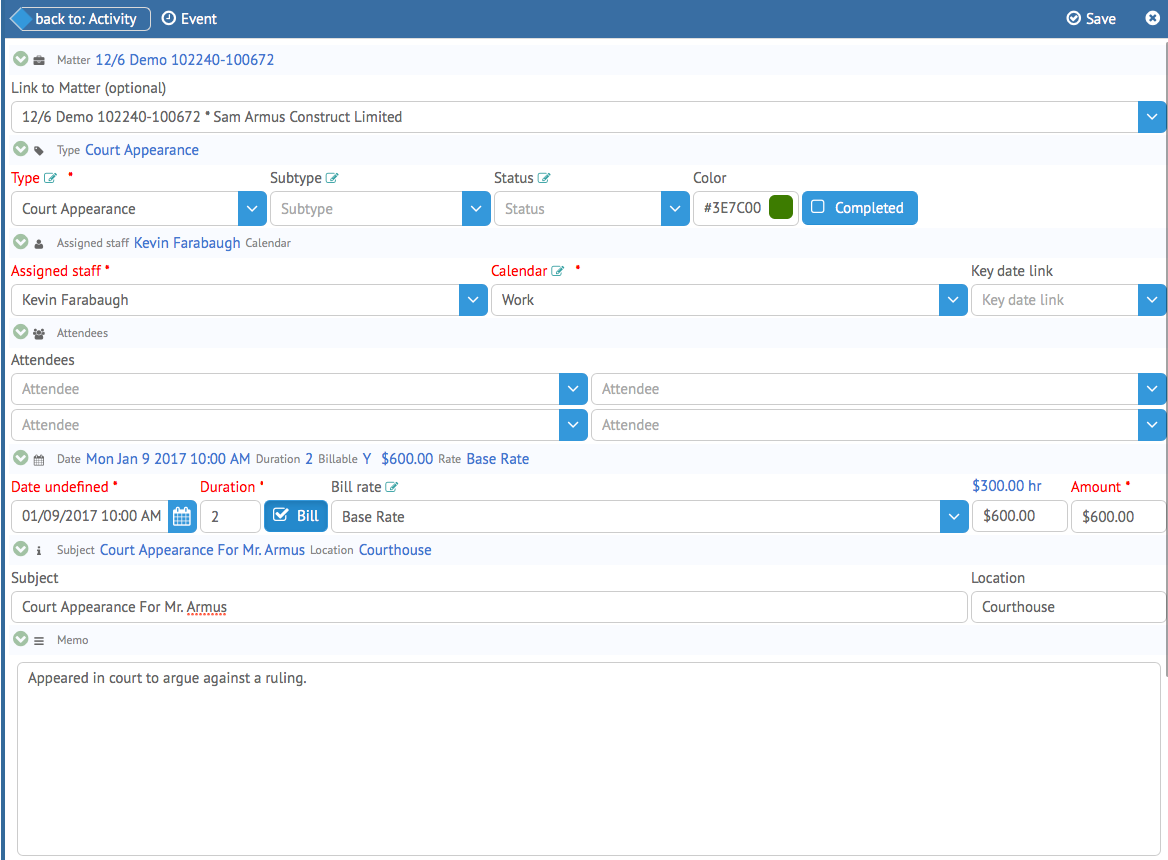
You can add additional billable Events from the Event tab of the Activity panel as well. The entire process from login to billable entry takes about 2 minutes.
