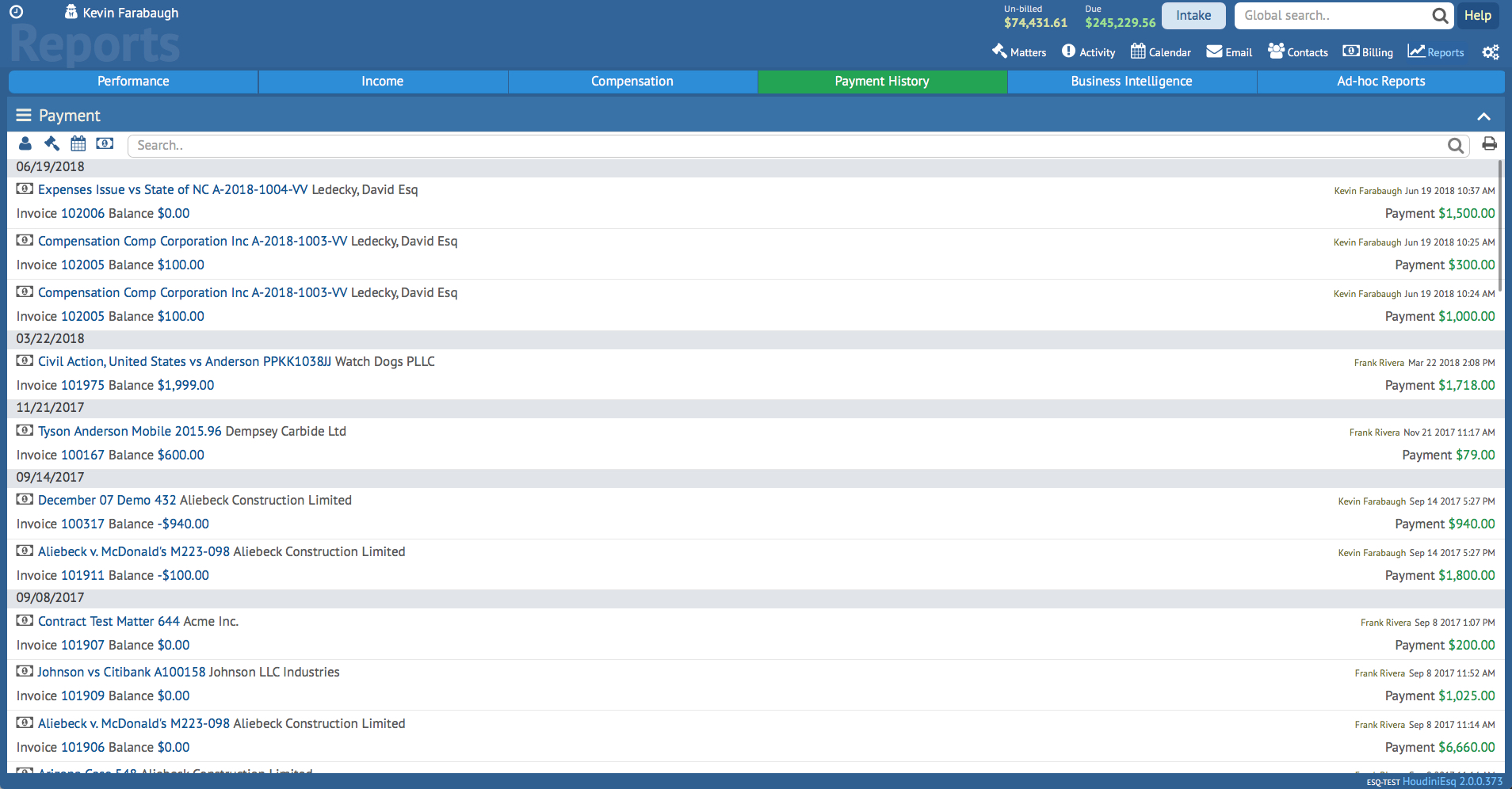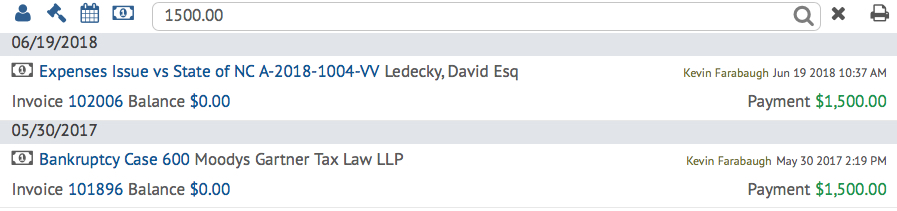In HoudiniEsq, you will have the ability to view all previous Payments made on invoices via the Payment History tab in the Reports section. The Payment History report allows you to view all payments made by Client, Type or Date.
The filter options allow you to sort payments by Client, Matter, Payment date and Invoice Number (from left to right).
The search bar allows you to search any payment by Matter reference, Invoice number, Client name or payment amount. Note that when searching for Payment amount, the full value (including decimals) must be included. In this example I’m searching for a $1500 payment, so I will search for “1500.00” including the cents after the decimal.