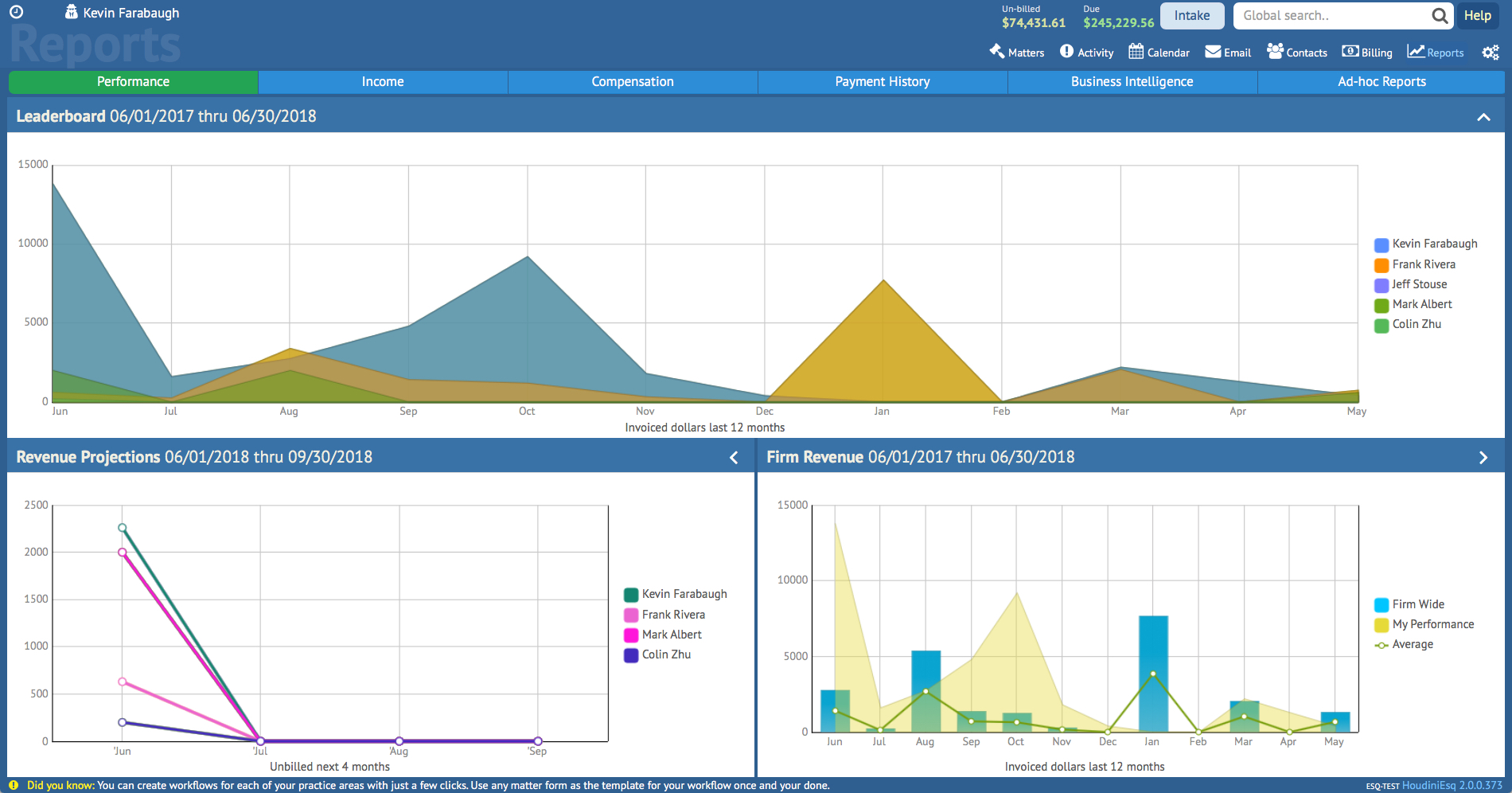The Reports section of HoudiniEsq 2.0 allows you to extrapolate data in a variety of forms from the application. Reports are an integral part of any data-focused system, and HoudiniEsq 2.0 offers you a variety of options to obtain that information. To get to the Reports section of HoudiniEsq, click the Reports icon at the top right.
The Reports section is split up into 4 segments, which can be navigated to by using the bar at the top right of the screen below the main navigation bar. They will be covered in their own individual articles, which you can navigate to by clicking on them. We’ll briefly describe them below.
- Performance – The Performance Menu will show the current performance reports for your firm. This is the default menu when the Reports section is navigated to.
- Income – The Income report will break down all firm income by Client. For more information check out our article on the Income Report.
- Compensation – The Compensation report will display all current staff compensation rate data.
- Payment History – This Payment History will break down all incoming payments by Matter, Client, or Invoice.
- Business Intelligence – This menu will allow you to access currently available BIRT reports as well as upload new ones. BIRT reports are reports built with a third-party open source tool called BIRT, an acronym for Business Intelligence and Reporting Tools. The tool is aimed at developers, but any Law Firm that has an IT person on staff can use the tool to build reports for the Firm or a member of our Professional Services team can create what you need. Additionally, HoudinIEsq comes with a selection of useful BIRT reports which are preconfigured as well.
- Ad-Hoc Reports – The Ad-Hoc Reports menu allows you to access the Ad-Hoc Report Builder in HoudiniEsq 2.0. Ad-Hoc Reports allow you to build your own reports in the application itself, and allow for a variety of viewing, grouping and filtering options.