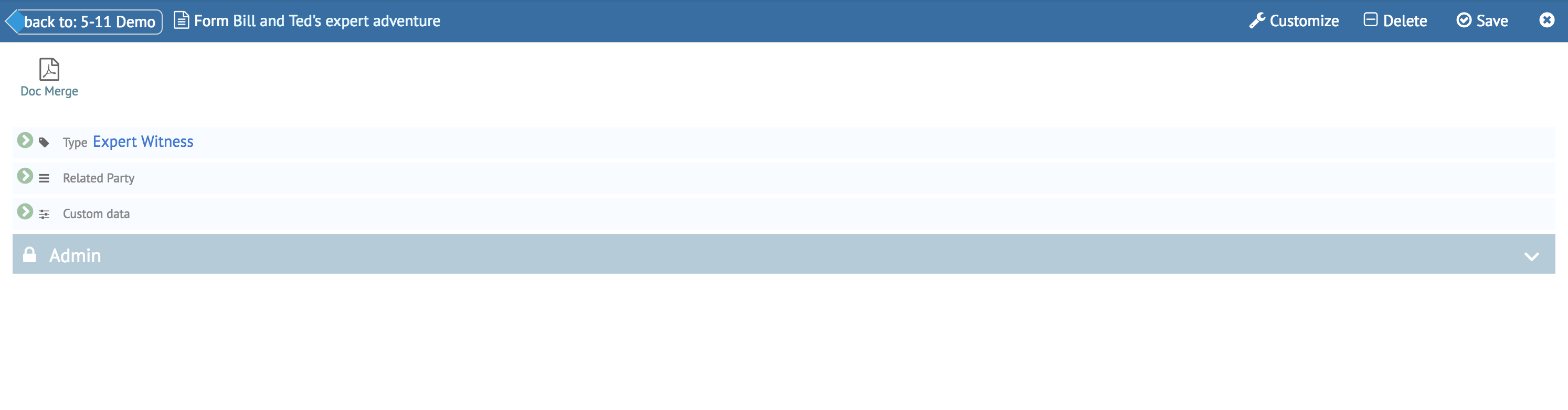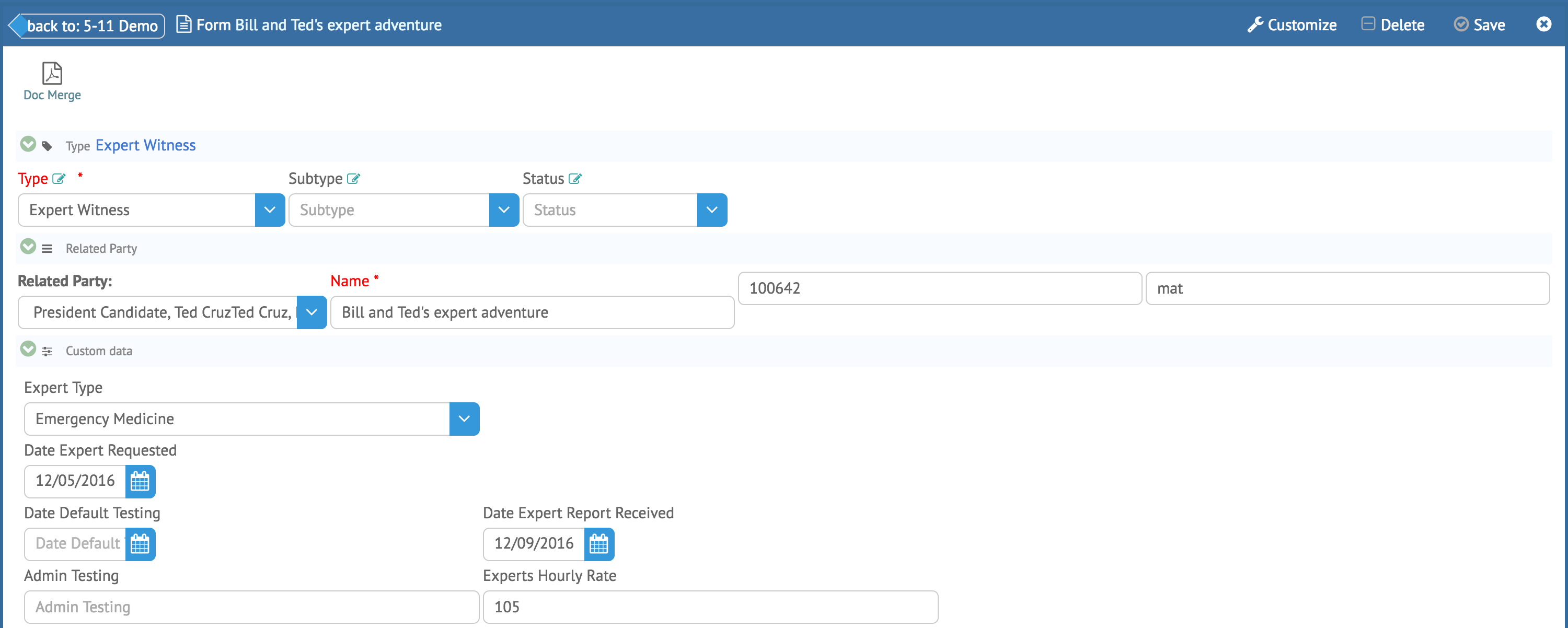
Custom Forms can add an additional layer of data collection and customization to HoudiniEsq. This feature acts as an independent record type which can be associated to any Matter or Contact record. Use Custom Forms to record data about a client’s insurance policies, expert witnesses, medical information, driving records and more, The possibilities are virtually endless.
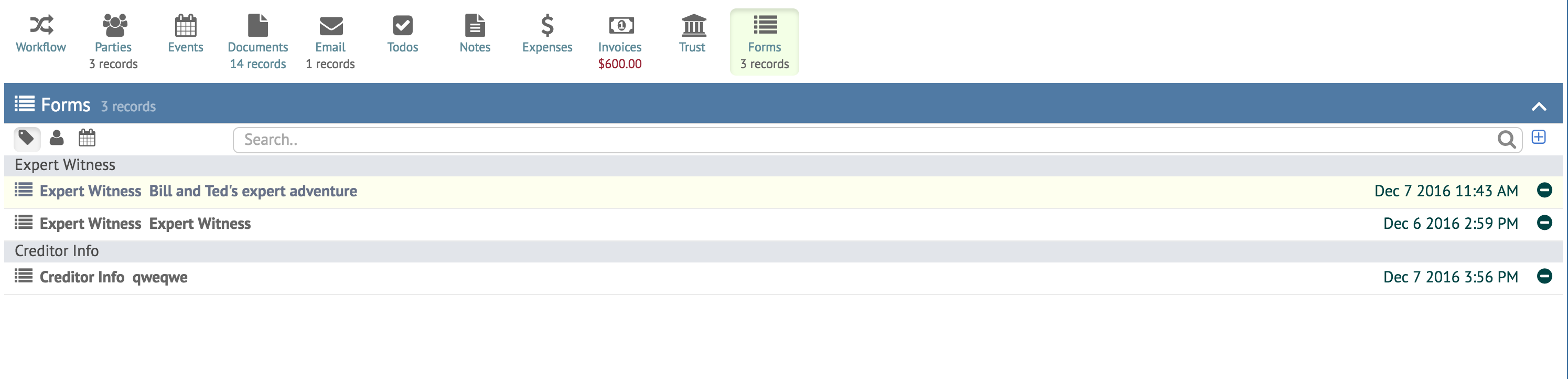
Custom forms can be added through the Forms section of a Matter, Click the Forms section to view current Forms associated with a Matter. The forms can be sorted with the icons at the top left by Type, Staff and Date. To add a new Custom Form click the [+] icon at the top right of the screen.
Select a Type from the Type list, or add your own to the list. Then, enter Customize Mode to add your own fields. The process is similar to adding fields to a Matter or Contact, but the main advantage of using Custom Forms is that any customized data collection fields can be shared across multiple record types. For instance, you can use a custom form to add information that might be relevant to Personal Injury and Family Law cases, such as insurance information, without having to add the same fields to both types of cases.
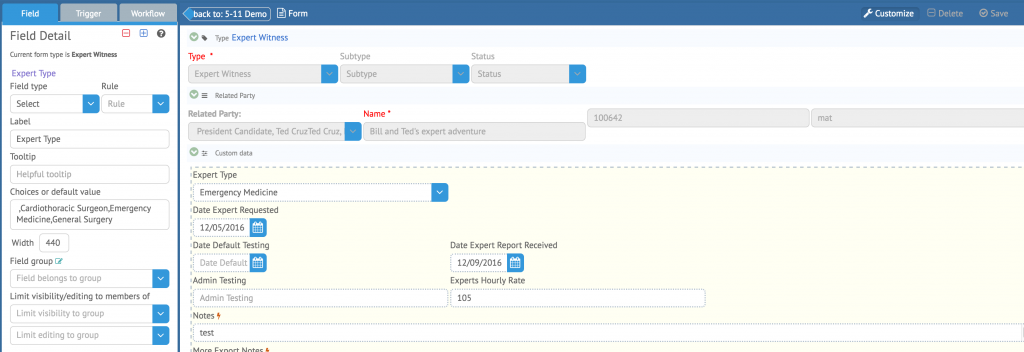
You can also add additional Related Parties to link Contacts to a custom form From the list of current Matter parties. Additionally, you can generate Document Templates using any form data created. Custom Forms allow you to expand the functionality of your matters in HoudiniEsq immensely.