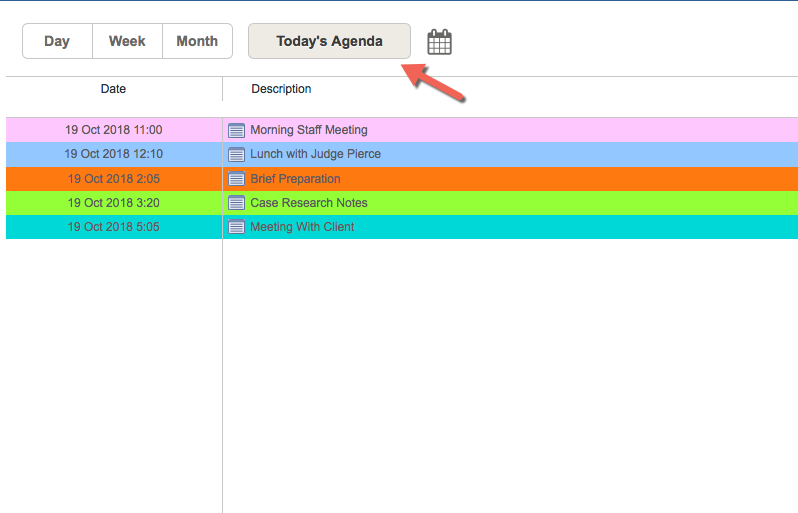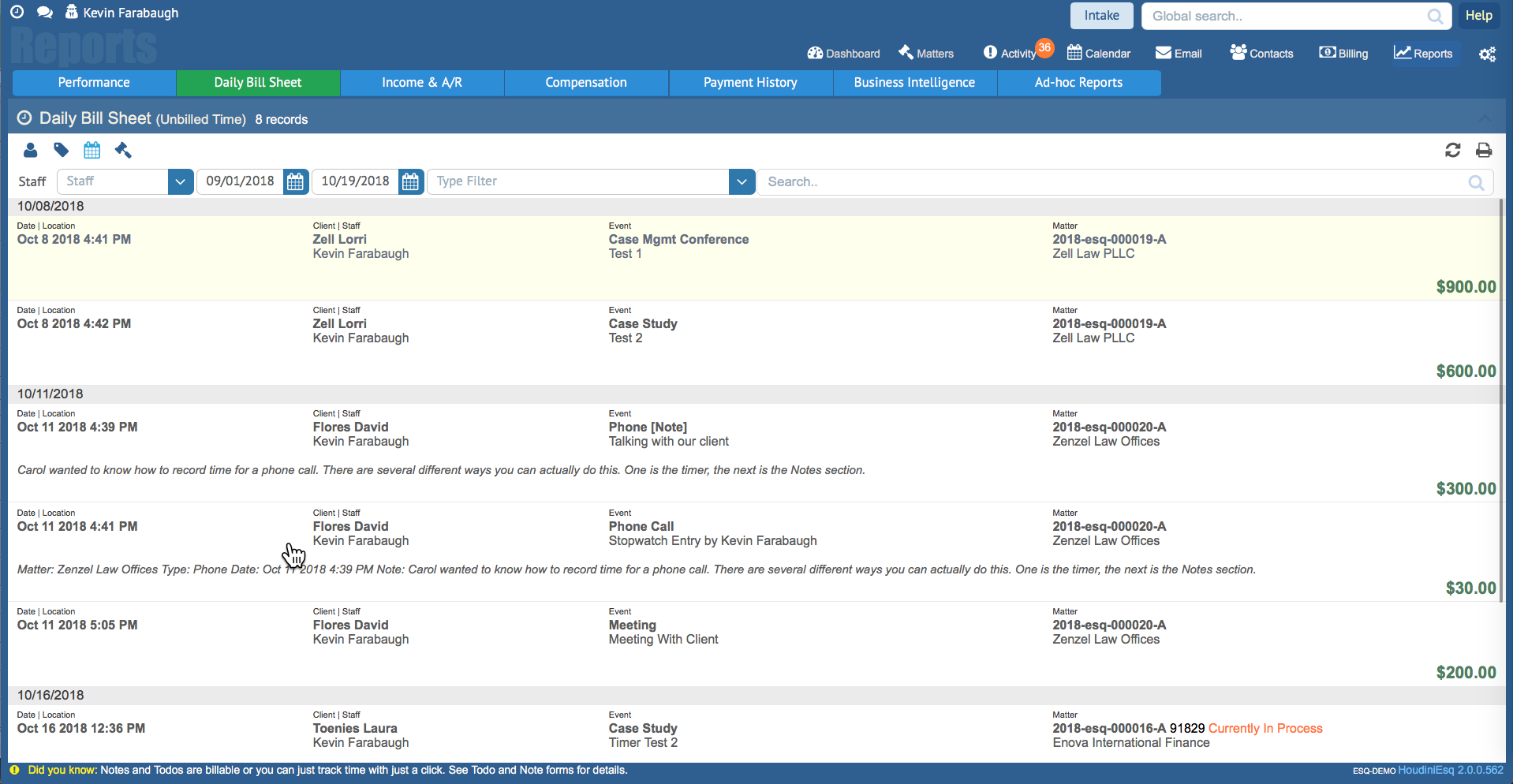HoudiniEsq has multiple ways to easily track your daily schedule within the application. This article will focus on two different views which can give you an easy, printable and accurate way to track your current schedule, one of which exists in the Calendar and the other in the Reports menu.
Today’s Agenda
This particular view is a quick, easy way to view all of your current daily Events on your plate via the Calendar. To access it, simply click on the Calendar at the top of the screen, then click “Today’s Agenda”. The resulting view will display all of your current Events and can easily be printed via your browser in a simple, clean format.
Daily Bill Sheet
For a more flexible billing view that can be configured further and printed in a variety of formats, the Daily Bill Sheet is available from the Reports menu. To access it, click on Reports from the top menu and select the Daily Bill Sheet as shown below.
This fully configurable, dynamic report can be filtered by Staff, and sorted by Type, Staff, Date/Time or Matter using the icons at the top left. Additionally, filter options allow you to select specific Staff, Date range, and Type as well as search by any content within the Event’s Subject or Memo. This view will also show billable amounts and can be easily printed using the Print icon at the top right of the view.