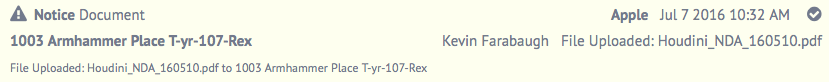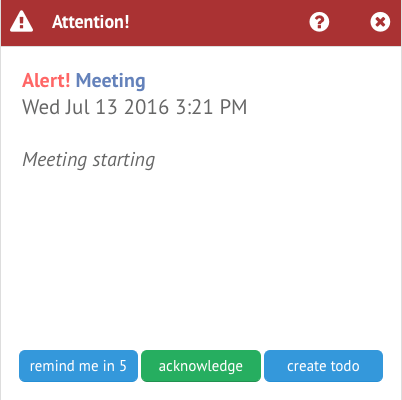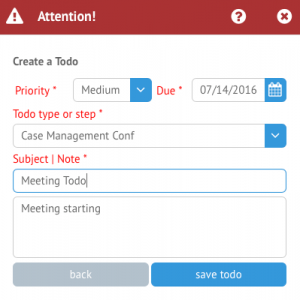Staying on top of your work can be difficult for anyone, and to help alleviate some of the stress in the possibility of having missed an important addition to one of your Matters or a critical Event in the system, we have several measures to make sure you can get a quick overview on what is going on in your organization or practice and accentuate important updates.
In HoudiniEsq 2.0 there are two primary ways to notify Staff in the system of important additions and events. The first is Notices. Notices can be found exclusively in the Activity Dashboard, and by default are linked to important case updates such as new documents being added to a Matter, or if a Staff member makes a change in an Event’s start time. You can also add Notices as part of a Trigger Action. To view current Notices in the system, click on the Activity link at the top right of the screen to open the Activity Dashboard. From there, click on Notices from the menu at the left.
Notices in themselves are not records in the system, but refer to changes in other records. Think of it as a “tickler” to draw your attention to important information. You can dismiss Notices simply by clicking the checkmark next to a Notice record. We recommend clearing Notices after they have been read to ensure that you are continuously updated of new additions to your cases.
Alerts are notifications added to important Events in the system. They can be set before or after the Event takes place, and will create a “pop up” notification which will display all important information about the specified Event and give you a multitude of options.
The “Remind me in 5” option will simply display the message again 5 minutes from the time the button was clicked. The Acknowledge button will simply exit the Alert without any further action. The Create Todo button will allow you to create a Todo based on the current Alert.