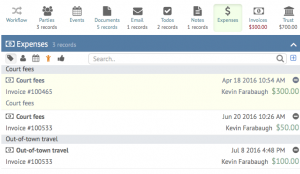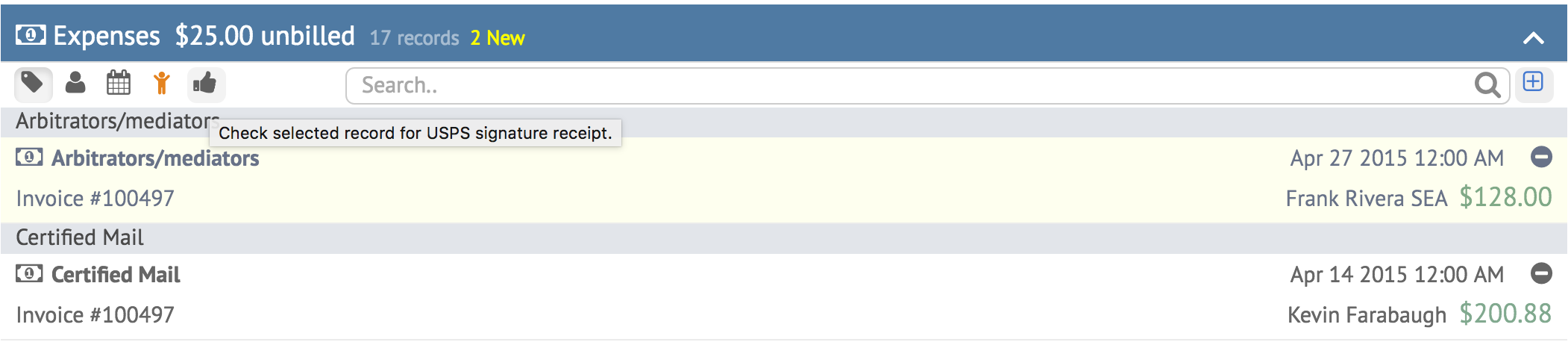HoudiniEsq allows you to create two different types of billable items for invoicing your clients: Events and Expenses.
While Events are used for tracking your billable time, Expenses are used for passing along incurred costs to your clients via their invoices. This is best used for features such as court fees, certified mail, travel costs, and other such items. In HoudiniEsq 2.0, Expenses are tied directly to the Matter record and can be accessed from the Dashboard. Clicking the Expenses tab will allow you to view all Expenses for that Matter. Expenses which have already been invoiced will be denoted by an Invoice number displayed under the Expense type.
Clicking the Add button will allow you to add a new expense. Expenses can be added to the Type list if you are an Admin by simply entering the name of the Type and pressing Enter, then saving the Expense Type.
Expenses of the “Certified Mail” type can also have a tracking number associated with them. When saved, the “thumbs up” icon will allow you to check the selected record for the USPS signature receipt. If the certified mail has been signed for, the delivery details will be added to the expense.