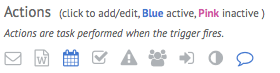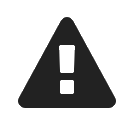In this article, we’re going to expand on the previous Triggers article and go into depth on all the available Trigger Actions, their purpose and function. As previously mentioned, Triggers allow you to perform an automated function or set of functions (such as creating an Event) when a user takes a certain action in the system, such as changing the value of a selected field. Trigger actions can also be defined for each step of Workflows as well.
When an action is Active, it will show up in Blue. If it is set to Inactive, it will show up in Pink.
Click one of the icons to go to the Trigger Action page.