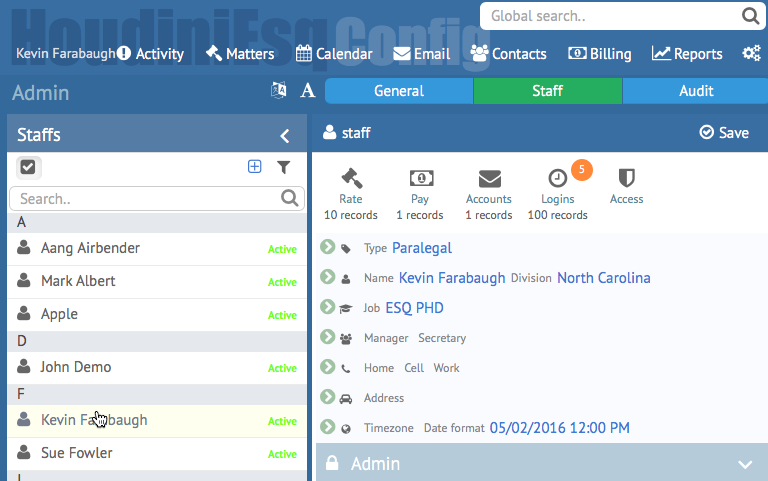The Staff section of the Settings Dashboard will allow you to add and manage your current Staff members in HoudiniEsq 2.0. Each Staff record is comprised of multiple sections with information about the Staff member, their rates, compensation, permissions and access, and login attempts.
Clicking the checkbox at the top of the list to the left will allow you to toggle between viewing active and inactive Staff. You can search for a specific Staff member in the Search bar, or click (+) to add a new Staff record.
For more information on a Staff record, click through to our next article: Staff Records