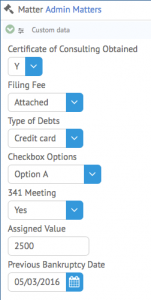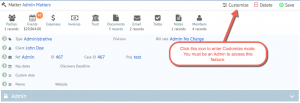Note: Before creating any custom fields, review this article on best practices for creating classifications.
HoudiniEsq has always allowed you to add your own custom fields to forms, and the 2.0 interface expands this feature to make it easier than ever to add your own data. All Custom Fields can be accessed through the Custom Data section of the form. Custom fields can be in a variety of formats, including Yes/No, Dropdown, Entry, Memo, Date, and Multicheck options.
Custom fields in HoudiniEsq can be added and edited via the Customize mode. Any form or record in the application which can contain Custom fields will have a Customize button in the top right corner of the interface; this is typically located near the Save button.