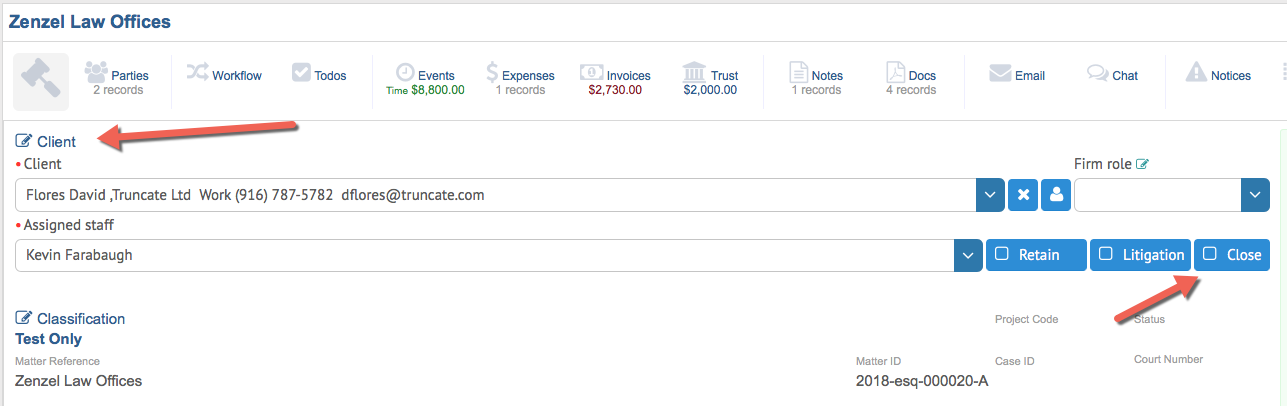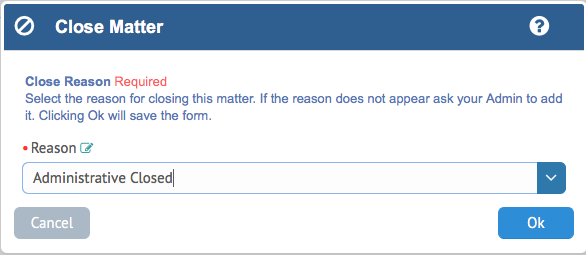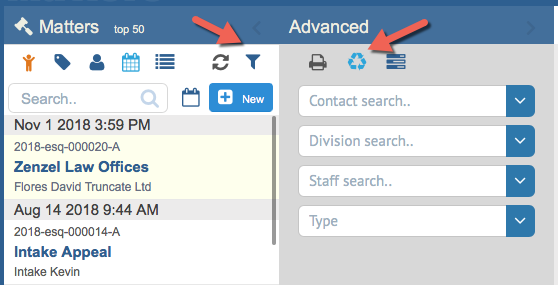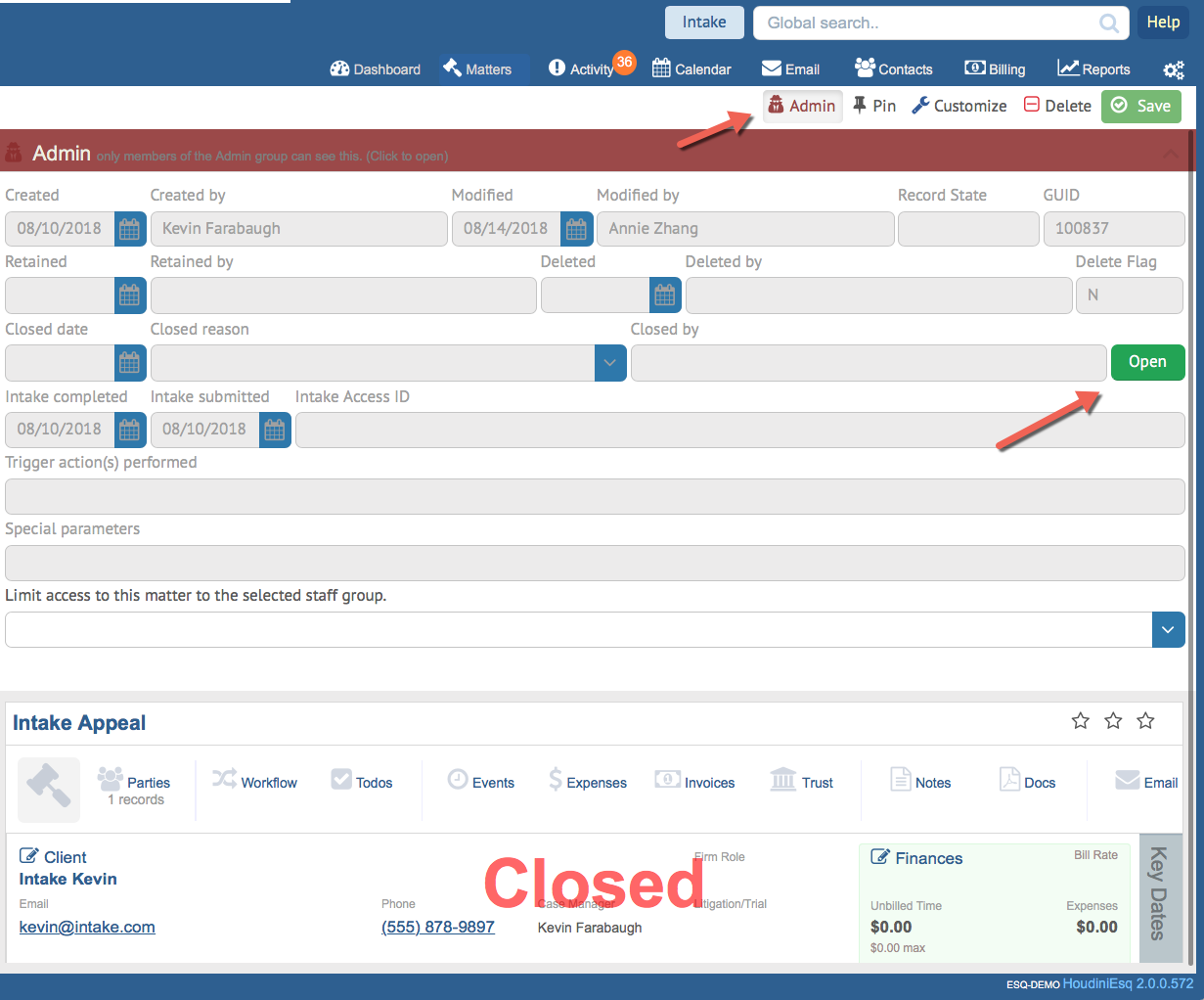HoudiniEsq makes it easy to close Matters at any time you are finished working on them, or re-open an older case you may need to access or continue working on at any time. Cases can be closed for a variety of reasons by any user. However, for security reasons only Admin users can re-open a closed case.
Closing A Matter
To close a Matter you are finished working on, select the Matter in the Matter Dashboard. Then select the Client section of the main Matter form as shown below.
You will see the Close box to the right hand side, click it and you will be prompted for a Close Reason. This a dropdown which you can add values to if you are an Admin user by simply typing in the value and pressing Enter. Otherwise, select a Close Reason and click Ok to close the record.
You can access Closed Records by clicking the Filter icon in the Matter Dashboard and then clicking the Recycle icon to switch the filter to Closed/Deleted cases, as shown below.
Opening a Closed Case
To re-open a closed case, switch to the Closed Records filter as shown above. Then click the Admin panel, and click the Open button in the new panel to re-open the case. See below for an example. Please note that you must have Admin privileges to do so.
Then, switch back to your Open cases by clicking the toggle in Filters as noted above. Your case will be back in the list of Open matters, ready to be worked on once again.