By default, On Premise installations of HoudiniEsq are configured to only use 1GB of RAM at a maximum. This is to keep the overall footprint of the application as light as possible.
In certain circumstances, however, you will need to expand this memory limit. This is mainly contingent on the number of Staff you have logged in concurrently, and their activity in the system. Current activities such as generating documents or doing global searches, will require more memory to perform.
If you are noticing constant slow or sluggish performance using HoudiniEsq On-Premise, you may need to increase the memory limit. Follow the steps below to do so:
- Stop the HoudiniEsq Service.
- Remove the HoudiniEsq Service currently active by To do this, go to your Start menu, search for “Command Prompt”, right click and select “Run as Administrator”. Run the following command to remove the current HoudiniEsq service: sc delete houdiniesq
- Download and extract the following utility from our website for your preferred platform:
Download HoudiniEsq Host Utilities – OS X
Windows – Coming Soon - Run the HoudiniEsqConf.app utility in the HoudiniEsq Host Utilities. It will update your current HoudiniEsq configuration to allow you to choose your memory footprint, up to 24GB. You can also use the included apps to stop and start the HoudiniEsq Service more reliably.
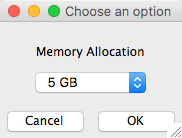
- Log back in to HoudiniEsq once complete.
